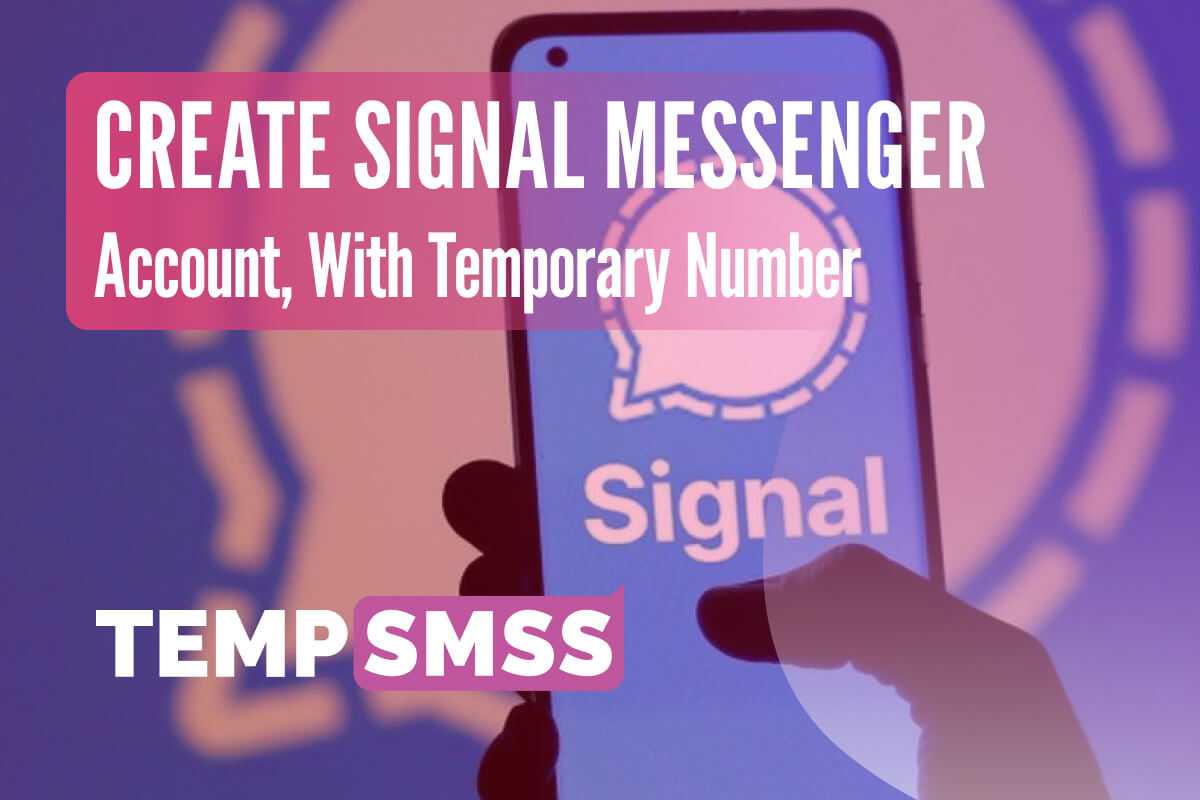Signal Private Messenger is a well-known encrypted message exchange platform. Even the owners of Signal cannot see the private exchanged text messages and the information of the messenger users due to the special data transfer protocol.
Different than Telegram, all messages are encrypted in the app, not just those sent in anonymous chats. Anyone interested can access the Signal source code on GitHub.
To begin using the Signal messenger, download the app and enter your phone number to which a confirmation code will be sent.
Signal has been in business since 29 July 2014. The App’s popularity skyrocketed after WhatsApp revised its privacy policies: because data is transferred to Facebook, anonymity is no longer an option.
Then people began to look for an alternative and came across the Signal messenger, which was praised by prominent figures such as Edward Snowden and Jack Dorsey.
It is impossible to use Signal messenger without account verification: the only question is which number will receive the code. Privacy enthusiasts will prefer the option in which the personal number is not used. And there is a way to do it.
Signal Messenger, like Viber, WhatsApp and other VOIP apps, verifies users by sending a six-digit verification code to their phone number.
To get your Free Signal Private Messenger Account, you’ll need a use phone number that can receive text messages, phone calls, or both.
In this article, we’ll show you how to create a Signal account without using your own phone number.
The Functionality of Signal and Oddities
The messenger is used to send text and voice messages, as well as voice and video calls. It is also possible to send photos, emoticons, videos, and stickers. Group chats (up to 1100 people) are available for corporate communication.
Signal employs E2EE encryption technology, which encrypts transmitted data without sending it to remote servers. Except for the chat participants, no one will have access to the messages (even Signal owners). As a result, any outside intervention is impossible.
Signal developers have added the option of automatically removing photos and videos a few seconds after viewing to increase privacy.
Get Virtual Temporary Phone Number from Signal
It is simple to use a virtual number to receive SMS from Signal. We’ve put together a step-by-step guide to help you figure it out.
Step #1: Get and install Signal Private Messenger.
Download the Signal Private Messenger App for Android from this link in Google Play Store and download the App from the App Store if you have an iPhone in this link. Also download Signal Messenger for windows OS directly from this link.
Install Signal by following the instructions and granting the App permission to access your Contacts and send you notifications.
Step#2. Verify Signal Using Temp Phone Number
After installing the app, open the Signal Private Messenger app in your mobile phone and follow the steps of the number verification stage. In the section of your phone number you will write the number which you get from tempsmss.com website and paste it there.
Step#3. Check the website to view received verification code
After entering the mobile phone to the Signal Private Messenger app to verify your account. You have to wait 1-2 seconds on the page which you copied the mobile number in.
Refreshing the page is required to see last received SMS from apps like Signal, Instagram, Facebook and so on. By refreshing the page you will be able to see the 6-digit verification code of the Signal account. Copy the code and paste it in your Signal App phone.
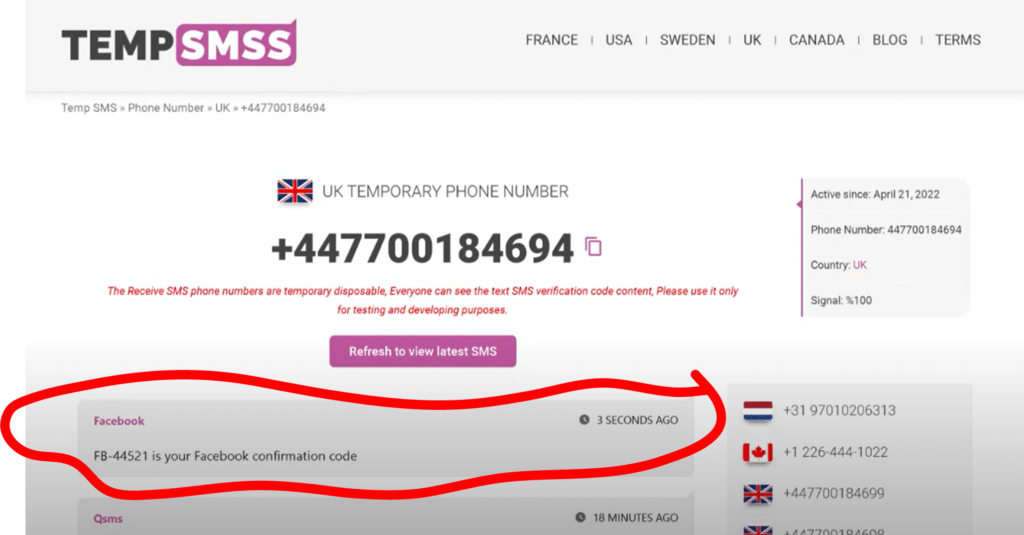
The instructions provided are applicable to other websites and applications. There are numbers for almost all known countries and operators on the client’s selection.
This opens up the possibility of registering on foreign websites and applications that are not available in some countries.